A standout feature of Eleventy is the data cascade. This is the priority order of how global data, front matter data, and other data sources are computed for a given template.
Additionally, Eleventy allows the creation of collections of data. Often the reason for a collection is that the content has shared traits.
Let's consider a collection of blog posts, where your layout assumes availability of the following bits of data:
- title
- description
- excerpt
None of these are going to be enforced or type-checked by Eleventy. But perhaps its important to you to make title and description required keys. Or in the future, you add a draft key that you want to ensure is a boolean, or an order field that should be a number.
Introducing: Collection Schemas
#Collection Schemas is an Eleventy plugin that allows you to enforce a typed frontmatter schema for templates within an Eleventy collection. It works by you defining a unique schema per collection, then providing output during development and builds to note incorrectly typed, missing, invalid, or misplaced custom data keys.
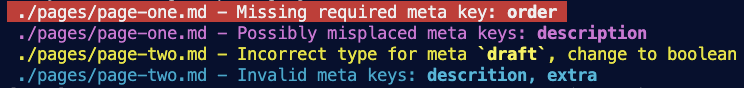
Terminal output example shown in VS Code using the theme Apollo Midnight
Conditions evaluted for include:
- Missing required meta keys:
[LIST] - Possibly misplaced meta keys:
[LIST] - Incorrect type for meta
[KEY], change to[TYPE] - Invalid meta keys:
[LIST]
Where "invalid" catches typos or extra, untyped keys that may need to be added to the schema.
How collection schemas work
#The plugin introduces a new file extension of .meta (which is configurable) to design your schema with JSON. So for our blog post example, you might have the schema of:
{
"title": {
"type": "string",
"required": true
},
"description": {
"type": "string",
"required": true
},
"excerpt": {
"type": "string",
"required": false
}
}This .meta file slots into the data cascade similar to a directory data file, so it will need the same name as the parent directory of your collection. To associate the schema with the collection, the collection will also need the same name.
posts/
posts.meta
posts.json
post-one.md <- content in any templating languageWhere posts.json is a directory data file that creates the collection via the tags mechanism:
{
"tags": "posts"
}✨ Tip: You can also use the directory data file to change the permalink for all templates in a collection if you don't want them to have the collection name as the URL base.
The plugin leverages the filter capability to obtain the page's total computed data, which will include the schema from the .meta file, and then will log any issues to the console.
To finish tying the schema to the collection via the filter, you'll also need to create a global data file called eleventyComputed.js (or extend an existing one) to include the following:
module.exports = {
metaSchema: function (data) {
return this.metaSchema(data);
},
};Review all the installation and configuration options for the plugin.
Then, nest any of your schema-related keys under the meta key within template front matter:
---
meta:
title: "My Page Title"
description: "One morning, when Gregor Samsa woke from troubled dreams, he found himself transformed in his bed into a horrible vermin."
---
Schema Limitations
#- Only one level of schema data is currently possible
- Only the top-level collection is used to locate schemas